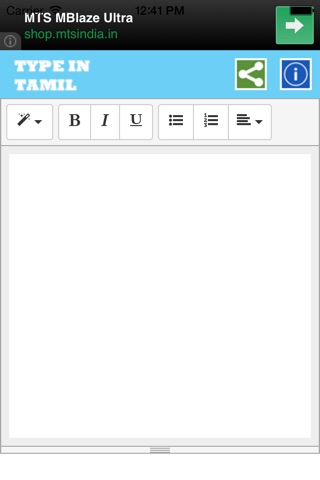
Type In Tamizh
Hi !
Have You Ever Wanted To Write Email or Send SMS or Chat in Tamizh But Did Not Know How To Do It?
Ever Wondered How To Post Tamizh Messages in Facebook and Twitter?
There is no greater joy in the world than in sharing our thoughts and feelings in our mother tongue. But, the device keyboard is not of great help in doing this.
This app - TYPE IN TAMIZH - app comes to your rescue and helps you to communicate with your world in your language.
Using this app - TYPE IN TAMIZH- you can type your text in English and get the text converted to Tamizh language. You can share the transliterated text through SMS, Email, Chat or Social Media.
1.) Type your text in English in the text area using the keyboard of your device. (You can also use external keyboard.)
2.) After entering your text, press Space Bar. If you are not sure about the converted text, look for the suggestions that appear in the drop down.
3.) The text, transliterated, appears on the text area.
4.) Share the converted text through Email, Chat, Social Media, or SMS, using the Share button.
5.) This app is easy to use and meant for using when connected to the web. Supported by unobtrusive ads
For Sharing In Apps Like Facebook, Twitter, etc Where The Message Does Not Get Pasted Automatically:
a.) Type the text and after you get the full text in Tamizh, press Share button. Then press the Clipboard button.
b.) The text gets copied.
c.) Go to your app. Press for a few seconds (long press) the area where you want to paste Tamizh text.
d.) Paste button appears and touch it. Your text is posted to the app.
If you like this app, please post your comments here, and if you have a suggestion or criticism to make, please send the same to us by email !
